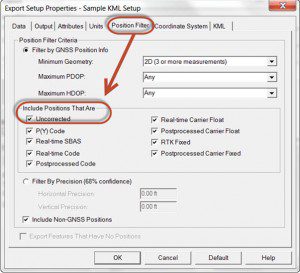Answer
The reason no features were exported is because your data is uncorrected and Pathfinder Office filters it out.
You have 2 options to fix this:
- Differentially Correct your data to make your positions more accurate.
- Go into your Export Properties, select the Position Filter tab, and under the Position Filter Settings you can Check the box next to Uncorrected data. Keep in mind that the accuracy of uncorrected/autonomous data can be up to 10 meters off.
Currently, Differential Correction does not work with CORS stations due to the Government Shutdown. Please read our topic regarding the Shutdown and processing data.
Also, read up on our topic regarding ESRI Projection Files.