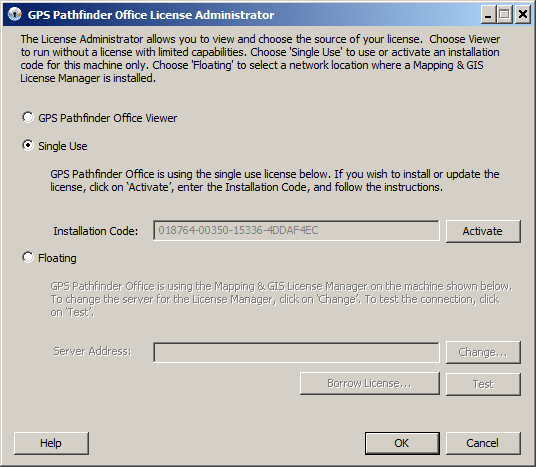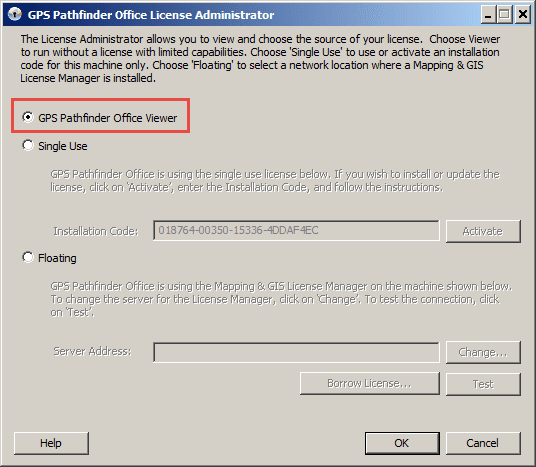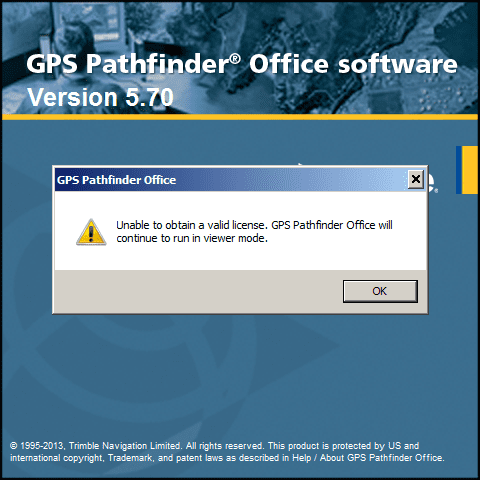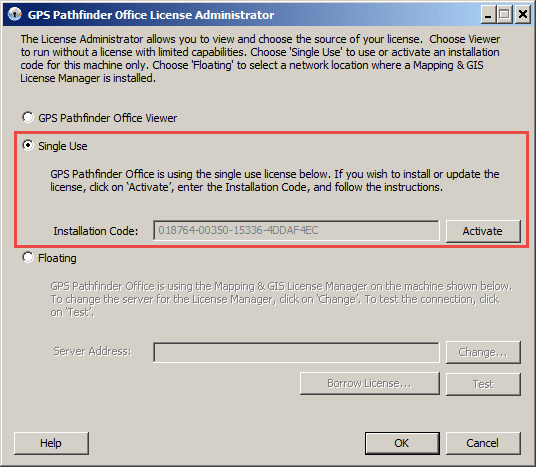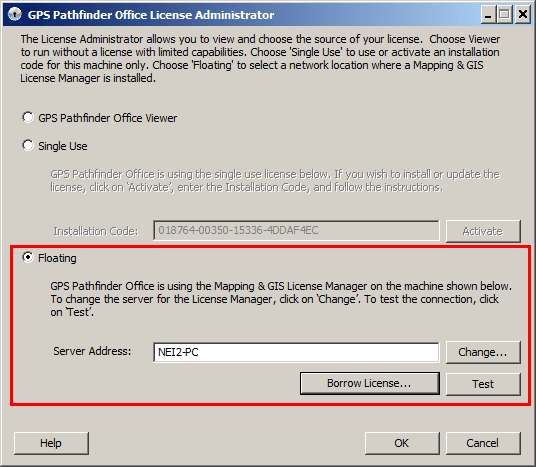Answer
Trimble GPS Pathfinder Office software supports 3 types of licenses:
- Viewer
- Single Use
- Floating
To open the GPS Pathfinder Office License Administrator, select All Programs / Trimble / GPS Pathfinder Office / GPS Pathfinder Office License Administrator from the Windows Start menu. The first time you open the License Administrator, the License Administrator dialog displays the licensing information entered during installation of the GPS Pathfinder Office software:
-
If running in Viewer Mode, the associated radio button is selected.
-
If a single use license was selected, it shows the installation code of the assigned license
-
If a floating license was selected, it shows the name of the computer where the Mapping and GIS License Manager software is running.
Viewer License
The “Viewer” license is a FREE license designed for those customers who need to have limited access to the features of GPS Pathfinder Office without having to purchase a software license.
In “Viewer” mode, the following utilities are disabled:
- Batch
- Import
- Export
- Differential Correction
- ShapeCorrect
- Data Dictionary Editor
An example of a customer who might want to use this license is a field crew who needs to transfer their TerraSync field data (SSF) to a laptop so they can verify the field data and email to the main office.
If you choose to use Pathfinder Office in Viewer Mode then you will receive a message every time that you open the GPS Pathfinder Office software.
Single Use License
The “Single Use” license is a PAID license designed for those customers who need to have full access to all the features of GPS Pathfinder Office software. This license is activated and locked down to a specific computer.
Floating License
The “Floating” license is a PAID license designed for those customers who need to have full access to all the features of GPS Pathfinder Office software on multiple computers. This license involves installing the Trimble Mapping & GIS license manager on a PC or Server, and then activating the software license(s) to the license server.
If you are using a floating license, each time you start the GPS Pathfinder Office software the License Administrator communicates with the computer where the Mapping and GIS License Manager is installed and warns if no licenses are available, or if they have expired. If a license is available, it remains associated with your installation until you close the software. If no license is available, the GPS Pathfinder Office software will continue to run in Viewer Mode.
If the GPS Pathfinder Office software is installed on a Tablet PC and you take the Tablet PC into the field, the GPS Pathfinder Office software will not be able to communicate with the License Manager to obtain a floating license. If you do not activate the software using a single use license, the software will continue to run in Viewer Mode. Full functionality will be restored once you return to the office and connect to the License Manager. However, the floating license also allows for the “borrowing” of a license, which basically means that you can “Check Out” a license for a specified amount of time (ie, 1, 2, 3, or 4 weeks). The license is automatically returned to the Floating License Manager at the end of the requested duration. Take caution when borrowing a license because the license won’t be checked back in until the borrow time has elapsed. Use the “Viewer” license if all you need to do is transfer data and view files.
Summary
Trimble GPS Pathfinder Office software has 3 levels that should account for most user license needs. The cost of the GPS Pathfinder Office software for Single Use and Floating licenses are the same, and these can be installed using the same software download for GPS Pathfinder Office.
GPS Pathfinder Office installation video
Please contact NEI Support or your local sales representative if you have additional questions.