Introduction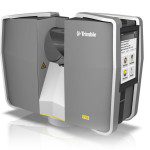
FARO® Technologies, Inc., the manufacturer of the Trimble TX5 and Focus3D X 130 laser scanners has released an important new firmware
update response to improve the reliability, accuracy, stability and data quality of the Trimble TX5 and FARO Focus3D X 130 laser scanners.
Firmware Revision 5.5.4.50009
To maximize the performance of your scanner and to avoid possible problems, Trimble and FARO request that all TX5 and Focus3D X 130 customers upgrade to this firmware revision. This new firmware addresses the following issues that might occur in rare instances:
• Both models: The laser scanner may demonstrate variations in pan-axis movement speed, which could result in the scan being stopped before the whole horizontal scan range is traversed. This situation may lead to visible gaps in the resulting scan data.
• Both models: The laser scanner may show incorrect “Scanner temperature is in the lower critical range” warnings.
• Focus3D X 130: The laser scanner may contain points outside the specified scan range (130m) and be recorded as erroneous points within the specified range.
• Trimble TX5: The laser modulation pattern may get corrupted. This may result in severe scan quality reductions such as increased range noise or fewer scan points. In extreme cases, scans without any distance data may be produced.
Do I need the new firmware?
If your scanner was serviced by FARO’s Americas Region Customer Support Team after December 14, 2015, FARO may have already loaded the new firmware on your scanner. Please follow the instructions below to check your Firmware Revision:
1. Go to Manage > General Settings > Scanner Details.
2. If your Firmware Revision is Rev5.5.4.50009, you have the latest firmware and no further action is necessary.
Download the firmware for your specific laser scanner
The new firmware must be obtained directly through FARO. It is necessary to submit your serial number and contact information in order to receive the firmware update. Click Add Scanner + if you have more than one serial number. The Installation Guide & Upgrade Procedure can be downloaded with the firmware. Please read and follow the instructions carefully.
DOWNLOADING THE FIRMWARE FROM A SOURCE OTHER THAN FARO MAY VOID YOUR WARRANTY AND CAUSE DAMAGE TO YOUR MACHINE.
Click HERE to fill out the necessary information
If you have any questions about this firmware update, please use the following information to contact FARO.



